Just as iPhone fanboys and fangirls swear by their iPhone/iPad/iTouch or iWhatever—Android users prove that they’re just as fanatical about their Droid-based phone. And considering the mammoth collection of Android apps (to the tune of over 250,000), we thought we’d be of some assistance and help you find some of the ‘better’ ones (let’s face it, there are probably tens-of-thousands of virtually useless and/or under-developed apps out there).
The following Android apps, thus, are totally and insanely useful and are—we feel—the pick of a mammoth litter. The best part? They’re all free. Of course, though, many of these same apps also offer paid, ad-less versions, too.
1. Facebook for Android
 If you’ve ever attempted to peruse the ‘regular’ Facebook site on your phone, chances are you’ve been less than impressed with the clumsy (even downright infuriating) navigational functionality. Alas, the official Facebook app for Android employs a clean, formatted-for-your screen interface with large touch icons—News Feed, Profile, Friends, Messages, Events, Chat, etc—up-front and a CoolIris-like stream of photos from your friends and favorite pages at the bottom.
If you’ve ever attempted to peruse the ‘regular’ Facebook site on your phone, chances are you’ve been less than impressed with the clumsy (even downright infuriating) navigational functionality. Alas, the official Facebook app for Android employs a clean, formatted-for-your screen interface with large touch icons—News Feed, Profile, Friends, Messages, Events, Chat, etc—up-front and a CoolIris-like stream of photos from your friends and favorite pages at the bottom.
2. Pulse News
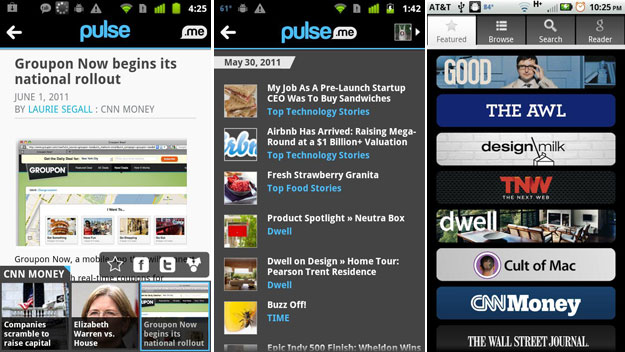 Take a news/blog aggregator like Mashable or Popurls.com, make an app out of it and what do you get? Pulse News. This MUST-have for news junkies features the latest stories, articles, pictures, videos and just plain whatever from dozens of prominent websites (e.g. Mashable, Gawker, Engadget, MSNBC, Fox News, Car and Driver, Salon and many more) and lets you assemble up to 30 in-tab-like arrangements of feeds from them.
Take a news/blog aggregator like Mashable or Popurls.com, make an app out of it and what do you get? Pulse News. This MUST-have for news junkies features the latest stories, articles, pictures, videos and just plain whatever from dozens of prominent websites (e.g. Mashable, Gawker, Engadget, MSNBC, Fox News, Car and Driver, Salon and many more) and lets you assemble up to 30 in-tab-like arrangements of feeds from them.
3. HBO GO
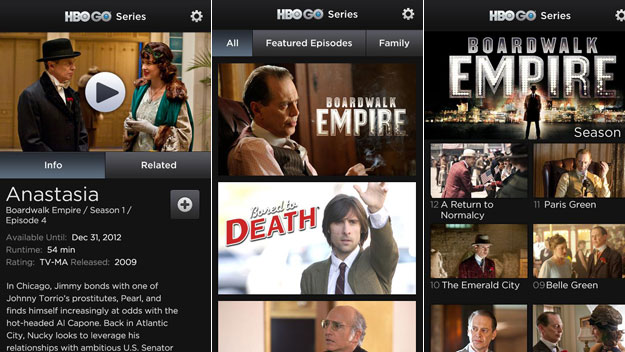 Thank God for PPV. Because of it, we’ve got endlessly entertaining, addictive, engaging series like The Sopranos, True Blood, Curb Your Enthusiasm, and Boardwalk Empire—as well as hit movies [almost] fresh off the silver screen—all without endless, infuriating commercials to boot.
Thank God for PPV. Because of it, we’ve got endlessly entertaining, addictive, engaging series like The Sopranos, True Blood, Curb Your Enthusiasm, and Boardwalk Empire—as well as hit movies [almost] fresh off the silver screen—all without endless, infuriating commercials to boot.
And now, you need not even be plopped down in front of the TV to get your HBO fix: As long as you’re subscribed through your cable or satellite provider (HBO claims it isn’t comparable with a few providers, though), you’re set to watch hundreds of movies and original series.
Also includes a handy ‘Watchlist’ for organizing your favorites.
4. Mint.com Personal Finance
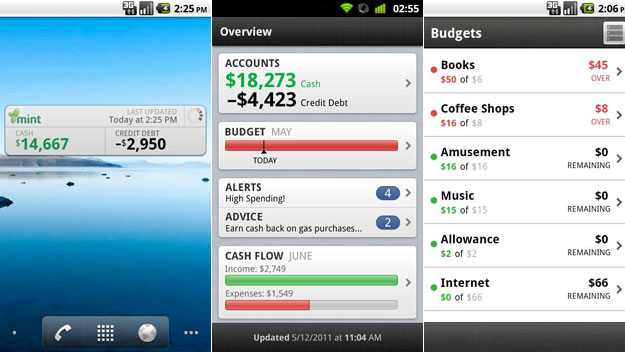 For anyone who’s ever used, or even heard of, the online site Mint, this app’s for you. Hell, it’s for practically anyone who’s even the slightest penny-pincher. Granted, navigating isn’t as easy as the regular website, but ‘mini’-Mint still comes with very handy features like keeping tabs on several bank accounts/credit cards and creating and managing budgeting tables, and functions for different categories of spending (e.g. ‘groceries’ or ‘Discover card’).
For anyone who’s ever used, or even heard of, the online site Mint, this app’s for you. Hell, it’s for practically anyone who’s even the slightest penny-pincher. Granted, navigating isn’t as easy as the regular website, but ‘mini’-Mint still comes with very handy features like keeping tabs on several bank accounts/credit cards and creating and managing budgeting tables, and functions for different categories of spending (e.g. ‘groceries’ or ‘Discover card’).
Mint Android’s so handy it’ll even give you a kind of virtual slap-on-the-wrist when you exceed your budget in any category.
5. Words With Friends Free
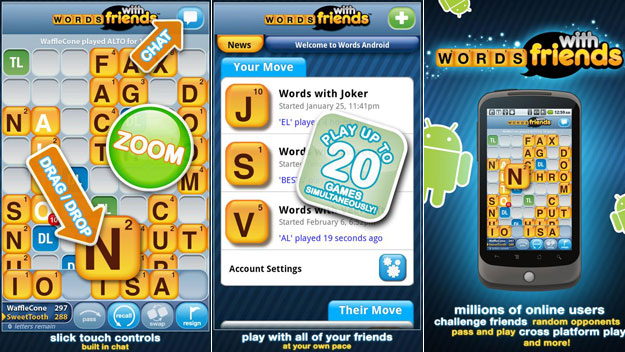 WWF probably isn’t going to help you get much ‘real’ work accomplished, but it’s still a very addictive little app; essentially, it takes the boardgame Scrabble and crossword puzzles and, well, you get the point. Words With Friends lets you compete head-to-head with up to 20 opponents (can be friends, random users, or even just yourself) and even boasts instant messaging from within each board. Warning though: It’s crazy addictive!
WWF probably isn’t going to help you get much ‘real’ work accomplished, but it’s still a very addictive little app; essentially, it takes the boardgame Scrabble and crossword puzzles and, well, you get the point. Words With Friends lets you compete head-to-head with up to 20 opponents (can be friends, random users, or even just yourself) and even boasts instant messaging from within each board. Warning though: It’s crazy addictive!
6. PicSay – Photo Editor
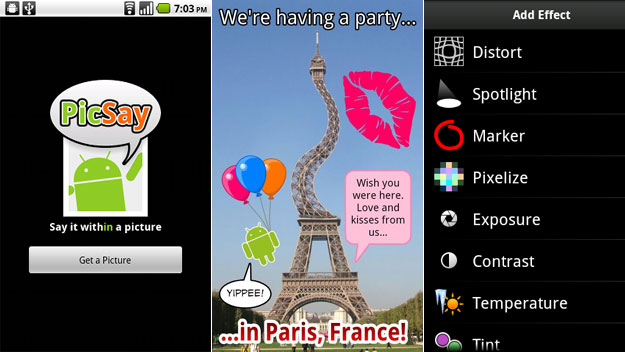 Whoever said that photo-editing and otherwise having fun with photos is only for your laptop? PicSay, while it’s no Photoshop by any stretch of the mind, lets you apply special effects—e.g. ‘Polaroid-style’, ‘Distortion’, ‘Contrasting monochrome’, and ’70’s-style’—to photos and instantly share them via Twitter, Flickr, Foursquare, and/or Facebook. Also supports geo-tagging (especially effective with Foursquare) and it’ll even ‘auto correct’ (quality-wise) less-than desirable photos.
Whoever said that photo-editing and otherwise having fun with photos is only for your laptop? PicSay, while it’s no Photoshop by any stretch of the mind, lets you apply special effects—e.g. ‘Polaroid-style’, ‘Distortion’, ‘Contrasting monochrome’, and ’70’s-style’—to photos and instantly share them via Twitter, Flickr, Foursquare, and/or Facebook. Also supports geo-tagging (especially effective with Foursquare) and it’ll even ‘auto correct’ (quality-wise) less-than desirable photos.
Worthy alternatives to PicSay include FxCamera, Photoshop Express (more powerful “actual” photo editing functions), Little Photo, PhotoFunia, and Camera360.
7. Evernote
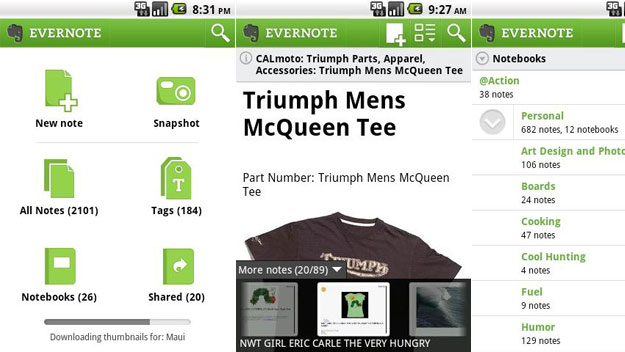 Evernote’s the fundamental app for practically anyone—from students, to professionals, to those always on the-go. Vaguely reminiscent of Google Docs or Dropbox, Evernote lets you create and/or save all of your notes, web clippings (regardless of what type of media it is), photos and videos and sync them to all your networked devices for ridiculously easy, convenient access no matter where you are. It also supports tagging, an indefinite number of ‘virtual’ notebooks, and instant sharing via Facebook and Twitter.
Evernote’s the fundamental app for practically anyone—from students, to professionals, to those always on the-go. Vaguely reminiscent of Google Docs or Dropbox, Evernote lets you create and/or save all of your notes, web clippings (regardless of what type of media it is), photos and videos and sync them to all your networked devices for ridiculously easy, convenient access no matter where you are. It also supports tagging, an indefinite number of ‘virtual’ notebooks, and instant sharing via Facebook and Twitter.
8. TWIDROYD for Twitter
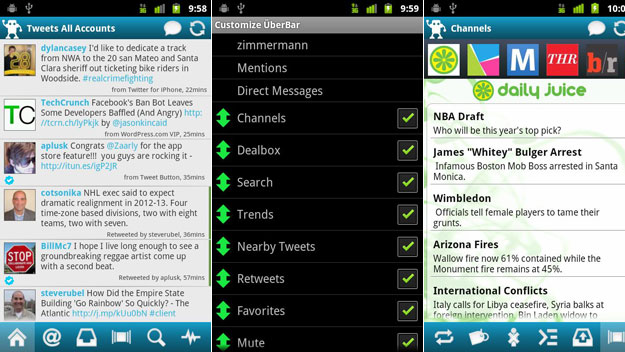 TWIDROYD, despite the eccentric name, is one of the most popular Twitter apps/clients. In addition to effortless Tweeting Re-Tweeting, it:
TWIDROYD, despite the eccentric name, is one of the most popular Twitter apps/clients. In addition to effortless Tweeting Re-Tweeting, it:
- Displays photos and websites embedded in Tweets without having to open a browser.
- Boasts a new option that lets you auto-shorten Tweets greater than 140 characters.
- Sports a plethora of fonts and text sizes.
- Adds additional hash-tag functionality.
- Supports a ton of customization options via the built-in ‘UberBar’.
Just try not to be like some folks and Tweet with every visit to the mall! LoL
9. Shazam
 You’ve probably heard a friend talking about this device that “listens” to music and deciphers the title, album, and artist(s). Shazam’s one of those! In fact, apart from Pandora, it’s one of the best free multimedia apps we’ve come across. In addition to identifying songs and their respective artists (via the microphone on your phone), it lets you purchase official copies, see related music videos, and share it among Friends on several social networks (including Facebook and Twitter, naturally); it even retrieves songs’ lyrics.
You’ve probably heard a friend talking about this device that “listens” to music and deciphers the title, album, and artist(s). Shazam’s one of those! In fact, apart from Pandora, it’s one of the best free multimedia apps we’ve come across. In addition to identifying songs and their respective artists (via the microphone on your phone), it lets you purchase official copies, see related music videos, and share it among Friends on several social networks (including Facebook and Twitter, naturally); it even retrieves songs’ lyrics.
Also supported: Browsing and/or adding friends’ lists and associated tags, track list creation via tags, and recording music for tagging and identifying later (very useful for times when there’ a bad connection or even none at all).
10. Advanced Task Killer
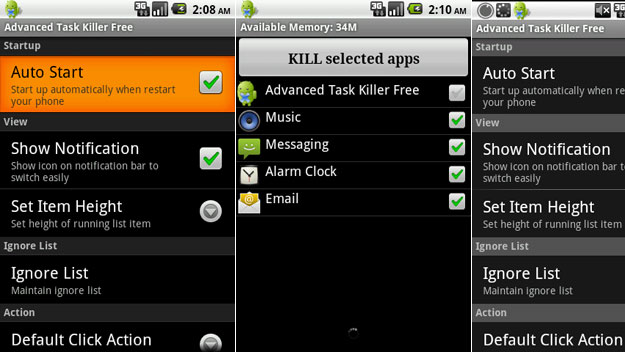 Many folks agree that Android’s probably the best damn thing to happen to the cellphone since, well, forever ago. With such powerful, multitasking-worthy processing power, though, comes the tradeoff of ever-increased battery juice suckage.
Many folks agree that Android’s probably the best damn thing to happen to the cellphone since, well, forever ago. With such powerful, multitasking-worthy processing power, though, comes the tradeoff of ever-increased battery juice suckage.
Advanced Task Killer acts as a middleman, per say. It monitors apps, shuts down idle ones (according to how long you configure the delay), and sports a ‘kill-all open apps’ button. In addition to saving battery juice when apps are closed, memory is freed up—helping Android overall perform better by freeing up memory.
11. Pandora Internet Radio
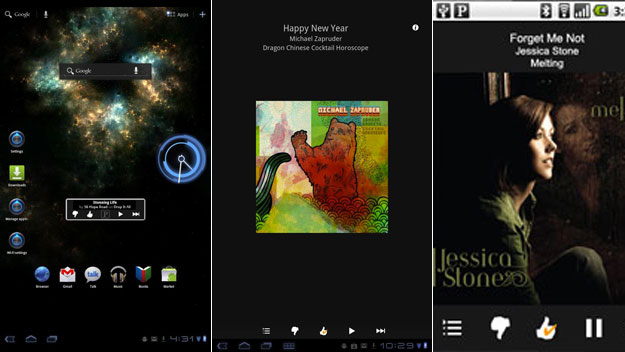 Pandora = New Age-speak for kickass streaming radio. And Pandora mobile is just as nifty as its website counterpart.
Pandora = New Age-speak for kickass streaming radio. And Pandora mobile is just as nifty as its website counterpart.
Search artists or songs and Pandora automatically generates a lengthy playlist of like-tunes by similar artists. The free version is ad-based, naturally, but the ads are surprisingly few and far between.
12. Dolphin Browser HD
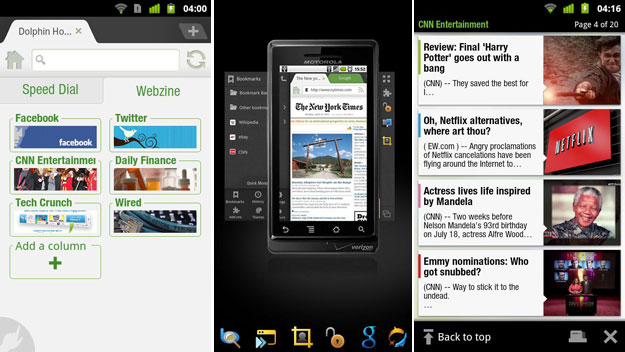 The majority of the Android app crowd agree on one thing, least—and that’s Dolphin Browser ‘HD’. Think of it as the Firefox (or Chrome) for your phone; not only is it light years better than the stock (and just not very useful) Android web browser, it supports tabbed-browsing! Additionally, Dolphin supports as many add-ons (like the essential AdBlocker and StumbleUpon toolbar) as your heart desires.
The majority of the Android app crowd agree on one thing, least—and that’s Dolphin Browser ‘HD’. Think of it as the Firefox (or Chrome) for your phone; not only is it light years better than the stock (and just not very useful) Android web browser, it supports tabbed-browsing! Additionally, Dolphin supports as many add-ons (like the essential AdBlocker and StumbleUpon toolbar) as your heart desires.
13. Barcode Scanner
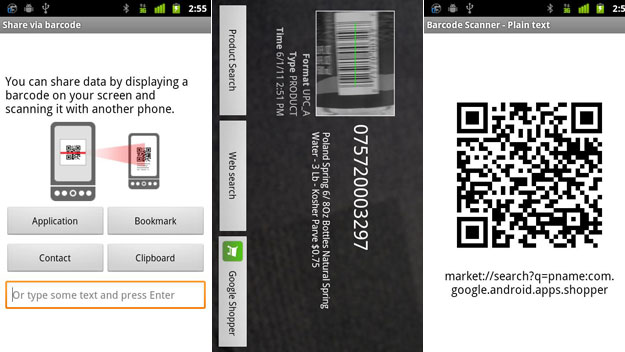 Barcode Scanner (by ZXing, and no, there’s no affiliation with Zynga!) may just be one of the most useful free apps ever. Upon opening the app, simply scan and Presto. Features of the Barcode Scanner include:
Barcode Scanner (by ZXing, and no, there’s no affiliation with Zynga!) may just be one of the most useful free apps ever. Upon opening the app, simply scan and Presto. Features of the Barcode Scanner include:
- Functionality to scan a myriad of products, books, and even shipping labels.
- Automatically run searches on items that are scanned in—including search-by-product, shop-by-price, and search-for-similar products.
- Tracking label recognition—scan a package, and the app automatically fetches the status of a package and its ETA via the courier.
- Multiple/bulk scanning
- QR scanner (functions just like Google Goggles)
- Easy, automatic price comparison of virtually any scanned product label.
14. Zedge Ringtones & Wallpapers
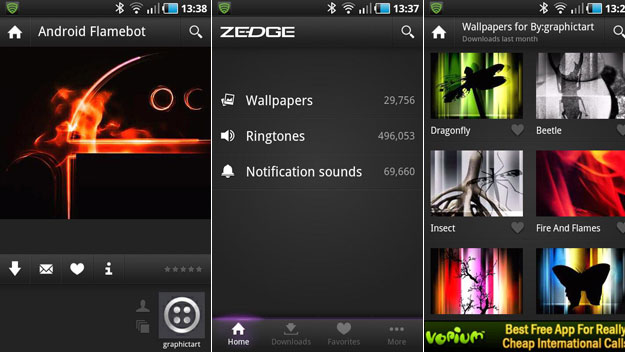 For Android junkies that find Android’s stock collection of wallpapers and ring/notification tones on the meager side, behold Zedge. Zedge is essentially a huge, community-powered database of thousands of ringtones, notification sounds (many good and many, well—not so much), and gorgeous wallpapers. User can download and/or bookmark (‘favorite’) sounds and wallpapers into their own giant library.
For Android junkies that find Android’s stock collection of wallpapers and ring/notification tones on the meager side, behold Zedge. Zedge is essentially a huge, community-powered database of thousands of ringtones, notification sounds (many good and many, well—not so much), and gorgeous wallpapers. User can download and/or bookmark (‘favorite’) sounds and wallpapers into their own giant library.
The best part? Zedge downloads and adds sounds directly to said-meager library of stock Android sounds and wallpapers.
15. Alarm Clock Plus
 Yeah, so Android also has a stock alarm clock. Big deal. With Alarm Clock Plus V2, there’s just a ton more functionality. Users can set an unlimited number of alarms, including those that use math equations (helps the ultra-hard sleeper get up quicker because he/she must first solve a math problem before the alarm will silence). Additional functions include: Set the snooze button’s time and toggle on/off, link the alarm to any other app (such as Pandora) to wake up to, a myriad of configuration settings (including those for the display), different alarms like the ‘gently increasing volume’ ‘auto run’ functions and more.
Yeah, so Android also has a stock alarm clock. Big deal. With Alarm Clock Plus V2, there’s just a ton more functionality. Users can set an unlimited number of alarms, including those that use math equations (helps the ultra-hard sleeper get up quicker because he/she must first solve a math problem before the alarm will silence). Additional functions include: Set the snooze button’s time and toggle on/off, link the alarm to any other app (such as Pandora) to wake up to, a myriad of configuration settings (including those for the display), different alarms like the ‘gently increasing volume’ ‘auto run’ functions and more.
